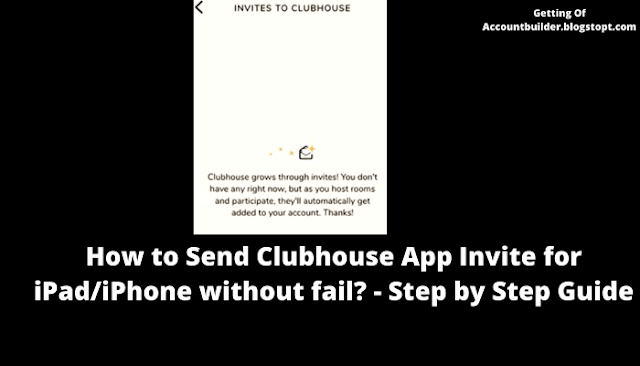How to Send Clubhouse App Invite for iPad/iPhone without fail? - Step by Step Guide
How to Send Clubhouse App Invite for iPad/iPhone without fail?
Clubhouse is an APP only for iOS users. It's a platform like radio or podcast, but instead of listening to someone's talking. You can actually participate in the conversation And there are big chances that you can meet and talk to some famous people. I am obsessed with it Because there are many great topics I'm interested in Then you can hear the sharing of those successful people. Much like a free seminar No matter you are with an iPhone or iPad. It should be the same! You can go to the App Store and download the App for some simple setting. And ask friends around, waiting for the invite code.
Because I tried to give a code to my friend, and I failed… So here are my tips for everyone No matter which country you are in After finding a friend with the code You and the friend. Get each other's phone number and email of your(their) iPhone/iPad Add to the contact And make sure you put the correct country code for the mobile phone number.
For example I'm in Australia, so I have to give my Taiwanese friend +61 as my country code. And if I'm adding my Taiwanese friend I will need to put +886 as Taiwan's country code. After this process Go back to clubhouse and click invite Sorry, I have wasted mine so you guys couldn't see the process.
Basically, just choose the friend who you wanted to give invite code to. And it will pop up a text message Make sure you have the correct phone number. If not, just change in the text message Stay there! Do not go out! You will lose the code if you are out of the App. Once your friend gets the text message.
They can start set everything and enjoy. Maximum number of people in a room is 5000 people Party popper emoji If you see this Party Popper emoji on someone This means this person is new to clubhouse This icon will stay with a newbie for 7 days If you want to talk Hands up! And wait for the MC to invite you After you get into the speaking zone Turn off your microphone immediately!
Or everyone can hear your background noise And it is quite annoying Only turn it back on when you want to say something The person who invited you will always appear on the bottom of your profile You only have 2 invite codes And 2 times to change your name Choose your names and friends wisely
If you run out of precious invite codes There is a myth that code will grow if you participate often. So try to start talking Show yourself to the world! Okay! That's all I want to share today Thanks for reading! I hope you will never fail like me and enjoy the clubhouse!